Google Chrome released for Linux [Unstable]
The Google Chrome Browser is finally out for the Linux distributions.Presently Google have marked it as unstable.
Process of installing chrome on the Fedora 11 box went as below :
1. As root, added a file called google.repo in /etc/yum.repos.d/ for a new repository information.
2. Searched for chrome in the available repositories.
3. Queried about the available package of Google Chrome.
4. Finally fired the command for installation.
5. Located the Google Chrome in the Applications > Internet > Google Chrome
6. And it was running.
Configuration for other distributions can be found at Google Application Repositories for Linux based OS
Process of installing chrome on the Fedora 11 box went as below :
1. As root, added a file called google.repo in /etc/yum.repos.d/ for a new repository information.
[google]
name=Google - i386
baseurl=http://dl.google.com/linux/rpm/stable/i386
enabled=1
gpgcheck=1
gpgkey=https://dl-ssl.google.com/linux/linux_signing_key.pub
2. Searched for chrome in the available repositories.
[root@mybox yum.repos.d]# yum search chrome
Loaded plugins: presto, refresh-packagekit
=========================================================================== Matched: chrome ===========================================================================
links.i586 : Web browser running in both graphics and text mode
bleachbit.noarch : Remove unnecessary files, free space, and maintain privacy
google-chrome-unstable.i386 : Google Chrome
qfaxreader.i586 : A multipage monochrome/color TIFF/FAX viewer
wordpress-mu-plugin-add-to-any.noarch : Add to Any: Share/Bookmark/Email Button plugin for WordPress MU
wordpress-plugin-add-to-any.noarch : Add to Any: Share/Bookmark/Email Button plugin for WordPress
xloadimage.i586 : Image viewer and processor
xorg-x11-drv-openchrome.i586 : Xorg X11 openchrome video driver
xorg-x11-drv-openchrome-devel.i586 : Xorg X11 openchrome video driver XvMC development package
3. Queried about the available package of Google Chrome.
[root@mybox yum.repos.d]# yum info google-chrome-unstable.i386
Loaded plugins: presto, refresh-packagekit
Available Packages
Name : google-chrome-unstable
Arch : i386
Version : 4.0.249.11
Release : 32790
Size : 18 M
Repo : google
Summary : Google Chrome
URL : http://chrome.google.com/
License : Multiple, see http://chrome.google.com/
Description: The web browser from Google
:
: Google Chrome is a browser that combines a minimal design with sophisticated technology to make the web faster, safer, and easier.
4. Finally fired the command for installation.
[root@mybox yum.repos.d]# yum install google-chrome-unstable.i386
5. Located the Google Chrome in the Applications > Internet > Google Chrome
6. And it was running.
Configuration for other distributions can be found at Google Application Repositories for Linux based OS
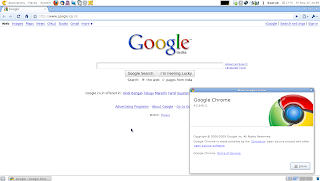
Comments
Post a Comment